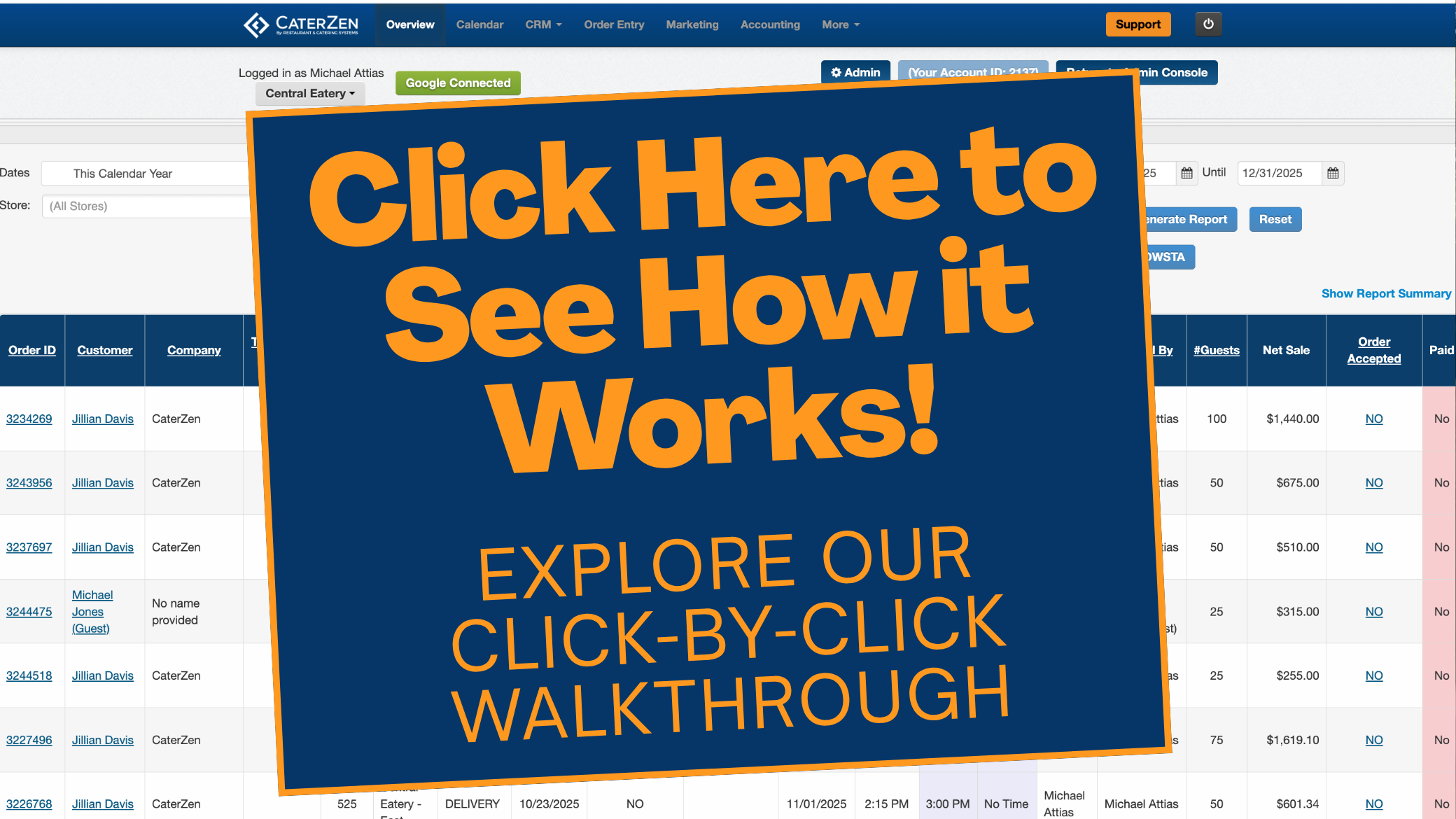Overview
The Coupon Usage Report provides a detailed summary of how coupons and promotional discounts have been used in your CaterZen account. This report helps you analyze coupon performance, track total redemptions, and understand how discounts affect your overall sales. Use this report to evaluate marketing promotions, measure return on investment, and ensure coupons are being applied correctly across all locations.
Accessing the Report
Go to the More tab in your CaterZen account.
Select Reports → Sales Reports.

Click Coupon Usage Report.
Choose your Filter Parameters (see below).
Click Generate Report.

Filter Parameters
Use these filters to control which coupon data appears in your export:
Date Range – Select the time period you want to review.
Location – Choose one or multiple locations to include.
Exporting or Sharing
At the top of the page, you can:
Print, Download, or View in Excel for further review.
Email the Report to yourself or another team member.

Understanding the Report
The report includes the following information for each coupon used:
Coupon Name/Code
Order Date
Customer Name / Company Name
Gross Sales
Coupon Value
Net Sale
Tax
Total Sale with Tax
Each row represents a single order where a coupon was applied with a total below. This makes it easy to see how often specific coupons are being redeemed and which types of customers are using them most.

Common Use Cases
Promotion Tracking: Measure how well each coupon or discount campaign performed.
Marketing ROI: Evaluate the financial impact of coupon programs on overall sales.
Customer Segmentation: Identify which customer groups respond best to specific types of promotions.
Staff Oversight: Confirm that discount codes are being applied appropriately and not overused.
Best Practices
Run this report after each marketing campaign to measure coupon performance.
Filter by Coupon Name to review the success of individual promotions.
Combine with the Sales by Event Type Report to see how discounts affect specific event categories.
Review periodically to identify underperforming or expired coupons that can be retired from your system.
Related Articles
Support
For additional help, refer to the CaterZen Support Center or contact our CaterZen Support Team.
Not a CaterZen customer yet? Discover how our catering software can streamline your business — click here to learn more!